


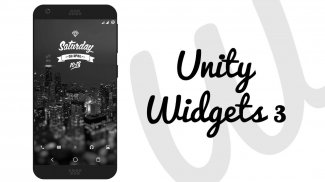







Unity Widgets 3

Perihal Unity Widgets 3
Welcome to Unity Widgets
- Pack has almost 100 widgets
- 7 dedicated designers making beautiful widgets for your enjoyment, go to the about page to read more about us.
- Join the community for updates, giveaways and beautiful setups made by the community for your inspiration: "https://plus.google.com/communities/118294947909671305367"
*In order to use this widget pack you need to install *Zooper Widgets PRO* app.*
Method 1:
- Download Unity
- Tap on "Assets"
- Choose "Zooper Pro"
- Install Zooper Pro from Play Store
Method 2:
- Download and install Zooper Widget Pro 2.38 or above
- Download and install Unity
- Add a Zooper widget to your homescreen
- When Zooper widget skins list pops up, choose Unity
- Select the widget you want to add
If the widget is not right sized use the scaling percentage in the Zooper option to apply correctly the widget that you like.
</div> <div jsname="WJz9Hc" style="display:none">Selamat datang ke Unity Widgets
- Pack mempunyai hampir 100 Widget
- 7 pereka khusus membuat widget yang cantik untuk keseronokan anda, pergi ke halaman yang kira-kira untuk membaca lebih lanjut mengenai kami.
- Sertai komuniti untuk maklumat terkini, giveaways dan setup indah yang dibuat oleh masyarakat untuk inspirasi anda: "https://plus.google.com/communities/118294947909671305367"
* Untuk menggunakan widget ini pek anda perlu memasang * Zooper Widget * Aplikasi PRO. *
Kaedah 1:
- Muat turun Unity
- Ketuk pada "Aset"
- Pilih "Zooper Pro"
- Pasang Zooper Pro dari Gedung Play
Kaedah 2:
- Muat turun dan pasang Zooper Widget Pro 2.38 atau ke atas
- Muat turun dan pasang Perpaduan
- Tambah widget Zooper untuk skrin utama anda
- Apabila Zooper senarai widget kulit timbul, pilih Perpaduan
- Pilih widget yang anda mahu tambah
Jika widget tidak betul penggunaan bersaiz peratusan scaling dalam pilihan Zooper untuk memohon dengan betul widget yang anda suka.</div> <div class="show-more-end">




























